

The Assessment Schedule screen allows you to view all Assessments that have been scheduled to the Client’s Profile. It can be accessed via the ribbon bar on the Client’s Profile, as illustrated below:
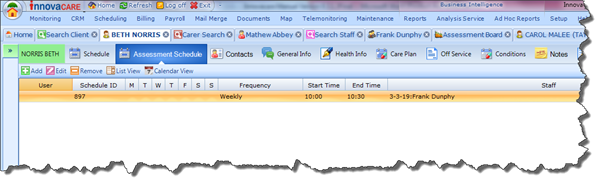
The default view is List View, though you can change to Calendar View if you wish. When in List View, the Schedule ID and days of the week will be visible, as well as the frequency, start and end time and the Staff Profile the Schedule has been linked with (i.e. the person who will actually carry out the assessment).
You cannot update an individual assessment from List View; however, you can create new Assessment Schedules. To do this, simply click the Add button and the Schedule Assessment Wizard will open. Please refer to Adding an Assessment for full details on how to add a Schedule.
While in List View you can also edit or remove an Assessment Schedule.