

At this stage in the process you can assign specific Wage Rates to the Schedule if you so wish. To do so, simply click the Assign Carer Wages button beside the Carer’s name, as illustrated in the screenshot below:
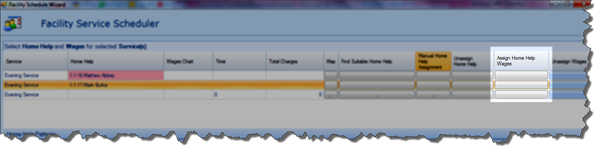
|
|
If you select a Wage Chart for this specific Schedule, it will overwrite the Carer’s default Wage Rate for this Schedule alone. This might be useful in cases where a Carer is on Rate A, but when they visit a particular Facility they are to be paid Rate B. |