

This Report provides details of all Clients on the system with Active Schedules, broken down by the Clients’ respective Budget Holders. A Budget Holder is the Department Contact linked to a Client’s Schedule for invoicing purposes (as captured in the Billing Chart screen of the Scheduling Wizard).
If a Client has multiple Schedules and each Schedule has a different Budget Holder, then the Clients details multiple times on the Report – once for each Budget Holder they are linked with. Conversely, if there are no Budget Holders attached to the Client’s Schedules, then the Report will display the Client as being without a Budget Holder.
You can run this report in two ways.
|
§ Default Data Display Running this report in the Default Display means that the report will illustrate each individual Budget Holder and all their Client details directly beneath this – so we see full details.
|
§ Summary Report If you opt to run this report checking the “The Summary Report” checkbox, as illustrated below the report will only illustrate the name of the Budget Holder and the total number of Clients, Hours and Amount for each Budget Holder – we are not presented with full details of each individual Client.
|
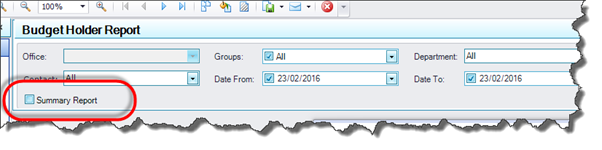
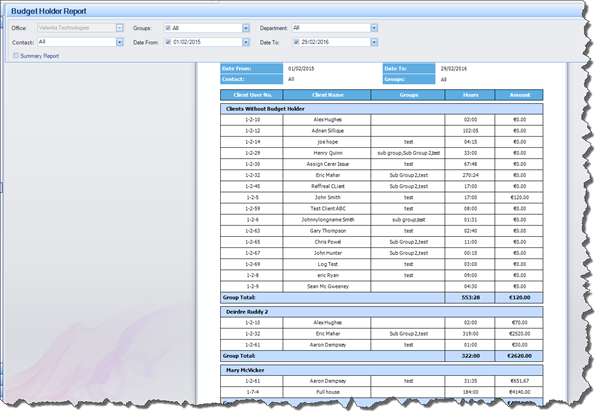
|
Search Parameters |
Definition |
|
Groups |
Allows you to search by Group |
|
Department |
Allows you to search by the Department as captured in the Billing Chart screen of the Scheduling Wizard when adding a Client Schedule |
|
Contact |
Allows you to search by Department Contact (i.e. the Budget Holder) as captured in the Billing Chart screen of the Scheduling Wizard when adding a Client Schedule |
|
Date From |
Allows you to define a start date for the search period |
|
Date To |
Allows you to define an end date for the search period |
|
Columns In Report |
Data Displayed |
|
Budget Holder Name |
The name of the Budget Holder |
|
Client ID |
Client’s ID Number |
|
Client Name |
Client’s Name |
|
Groups |
Groups the Client is linked with |
|
Hours |
Number of hours scheduled to the Client that are linked with a particular Budget Holder |
|
Amount |
The Amount that will be calculated for the searched period of time, for scheduled visits based on the hours and the hourly amount as set out in the Billing Chart linked with the Clients Schedule |