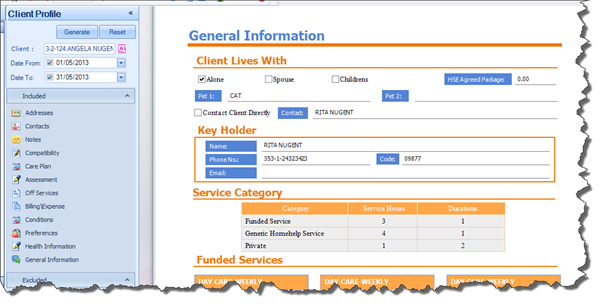This Report compiles all of the information that is maintained on a Client’s profile. It can only be generated on an individual Client basis. Once you click Generate, the Report will appear in the right hand pane.
You also have an option to include or exclude all tabs. To exclude a tab, simply click and drag it from the Included section and drop it onto the Excluded section. Any tabs you exclude will not appear in the Report.
|
Once generated, the Report will display the following information relating to the Client (relevant to the defined search period):
§ All General Information § Client Addresses § Client Contacts § All Notes § Compatibility § Care Plan § Assessment Details § Off-Service Details § Billing/Expense Information § Any Conditions recorded § Any Preferences recorded § Health Information
|
|