

This Report illustrates details of Clients with a status of Pending only and are captured on the system. Clients with any other status do not appear on this report.
In the event that a Client has a status of Pending during the time the user is searching the report, for example if they are currently Active, but were Pending during this searched period on the report, they will appear in the report results – because they were pending during that date the user searched.
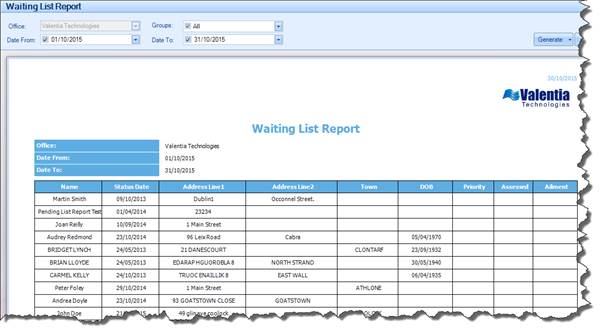
|
Search Parameters |
Definition |
|
Group |
Allows you to search by Group |
|
Date From: |
Allows you to define the start of the search period |
|
Date To: |
Allows you to define the end of the search period |
|
Columns In Report |
Data Displayed |
|
Name |
Client’s Name |
|
Status Date |
The Date captured in the Status Date field in the Client Profile screen |
|
Address Line 1/2 |
The Client’s Address |
|
Town |
The Client’s Town |
|
DOB |
This illustrates the Client’s Date of Birth |
|
Priority |
Client’s Priority, as captured on the Client Profile screen |
|
Assessed |
Date of Last Completed Assessment |
|
Ailment |
Health Information populated from the Client Health Info screen |