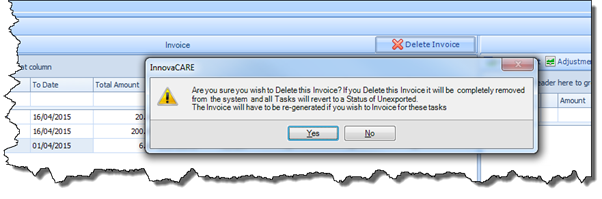You can also delete an invoice if you wish. To do so, simply select the invoice in question and click Delete Invoice. With regard to deleting an invoice, please be mindful of the following:
§ Invoices can only be deleted up to 60 days after Invoice Generation has taken place. After the 60 days have passed you will no longer be able to delete them. However, this 60 day period is configurable for each organisation.
§ Once an invoice has been deleted, all Tasks will revert back to a status of Unexported on the Export Invoice screen and they will no longer appear on the Invoice Payment screen.
§ You will then be able to update individual Tasks as required; for example, reverting Tasks to Delayed on the Plan Board, or Unconfirming Tasks in the To Confirm screen.
When you click the Delete Invoice button, the following message will appear: