

When you open the Premium screen, all Premiums that have been added to the system will be displayed by default. To access any Premium, simply double click on the record and this will open. You can adjust the Premium Rules at any time.
The results pane will show the following information in relation to Premiums:
|
§ Premium Status § Description § Day of the Week
|
§ Duty Hours § Amount (illustrated as fixed amount or percentage) § Inserted At
|
§ Inserted By § Updated At § Updated By
|
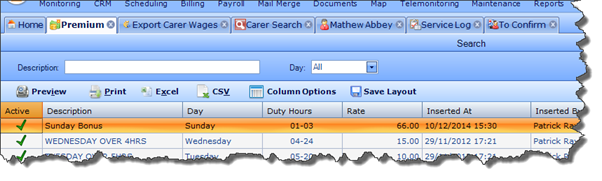
You can also export the list to various different file formats, as illustrated above.