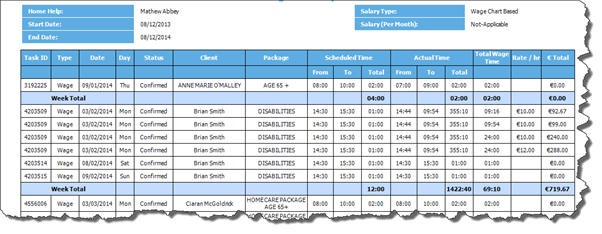By default, all Completed and Confirmed Tasks that occurred on the current day will appear on the Wages History screen, but you can view Tasks for any period by using the date filters in the top right corner.
You can also define the type of Wages you wish to see in
your report, by using the filters in the top left corner. For example you can
opt to:![]()
§ Show Expenses
§ Show Premium
§ Show Wages
§ Show Only Confirmed Visits
Once you have selected the required dates and the relevant options, you can generate the Wage History Report. You can then export and/or email the Report, or save it to your local machine.
Once generated, the Report will illustrate all Wage information relating to the Tasks that occurred within the defined dates, including: