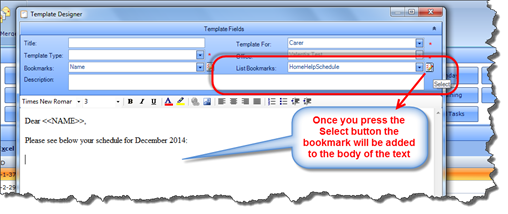This allows you to select a “Carer Schedule” Bookmark which will enable you to create a template that incorporates the Carer’s Schedule for a defined period into the Mail Merge. This is outlined in detail below.
To add a Bookmark to the Template body simply select the desired Bookmark from the relevant dropdown list (either Bookmarks or List Bookmarks) and click the Select icon: the Bookmark will then appear in the text box of the Template as illustrated below: