

When viewing a Carer Schedule from List View, you will be able to see all of the following information relating to the Schedule at a glance:
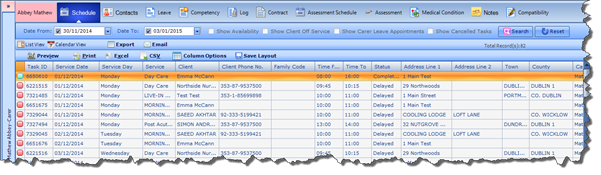
§ The Task ID, Service Date and Day of the Week
§ The Service Name and Client Name
§ The Client Phone Number and Family Code
§ The Time From and Time To
§ The Task Status
§ The Client Address
§ The Service Activities
§ The Client PIN Number
While in List View you can change the order of the columns by dragging them to the desired location. This is similar to the functionality of the Plan Board layout. By clicking Save Layout you ensure that the columns appear in their new order each time you access this screen.