

The Client Log screen illustrates all updates carried out on a Client Profile. You can base your search on specific sections of the Client Profile by using the drop down field entitled Log For, or you can opt to view All Logs relating to the Profile. You can also search by date parameters.
The Log tab can be accessed via the ribbon bar on the Client’s Profile, as illustrated below:
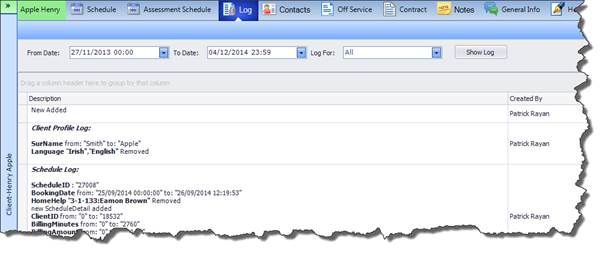
Here you can see the following information:
|
§ Profile Information
|
All original records and new records captured on the Client Profile screen. You can also see who updated these fields and when they were updated.
|
|
§ Schedule Information
|
All information that is captured when recording a Schedule on a Client Profile. You can see what information has been changed in relation to a Client Schedule, when it was changed, what the original entry was and who made the update.
|
|
§ Off-Service Information
|
All information that is captured when recording Off-Service details on a Client Profile.
|
|
§ Notes Information
|
All information that is captured when recording a Note on a Client Profile.
|
|
§ Contacts Information
|
All information that is captured when recording Contact details on a Client Profile.
|
|
§ Care Plan Information
|
All information that is captured when recording Care Plan details on a Client Profile.
|
|
§ Flag Information
|
All information that is captured when recording Flag details on a Client Profile.
|
|
§ Group Information
|
All information that is captured when recording Group details on a Client Profile.
|
|
§ Assessment Information
|
All information that is captured when recording Assessment details on a Client Profile.
|
|
§ Assessment Schedule Information
|
All information that is captured when recording Assessment Schedule details on a Client Profile.
|
|
§ Address Information
|
All information that is captured when recording Address details on a Client Profile.
|
|
§ Conditions Information
|
All information that is captured when recording Condition details on a Client Profile.
|
|
§ Health Info Information
|
All information that is captured when recording Health Info details on a Client Profile.
|
|
§ Preferences Information
|
All information that is captured when recording Preference details on a Client Profile.
|