

You can also remove a Client’s Schedule from this interface. To do so, simply select the Schedule that you wish to remove and click Remove, as illustrated below:
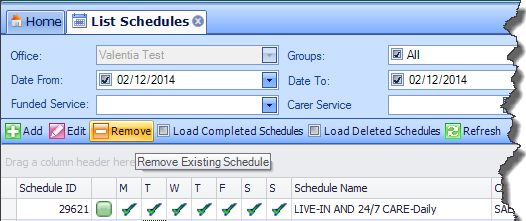
The Schedule will then be deleted from the Client’s Profile. You will still be able to view any Schedules you have deleted by checking the Load Deleted Schedules checkbox and clicking Refresh.