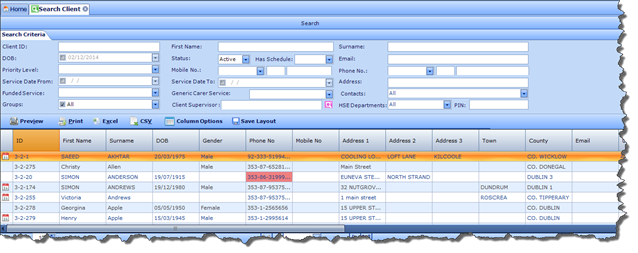To Search for a particular Client, simply click on the Search Client tab.
You will then be presented with a listing of all Clients who are currently active on the application. This is the default display.
The Search Client screen is broken into two main areas. The top section is the search facility; the bottom section is a table that displays all results returned by your search.