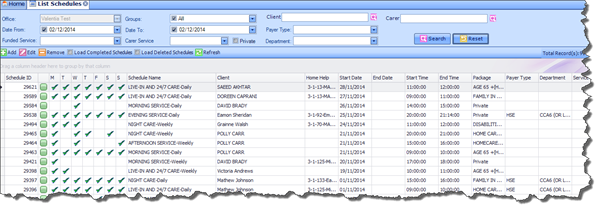When you access List Schedules, you will find the screen broken into two main areas. The first of these is a search facility.
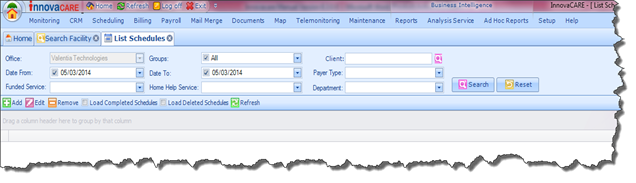
This facility allows you to search for Client Schedules by the following criteria:
|
§ Client § Payer Type § Department |
§ Carer § Funding Category § Private Schedules |
§ Group(s) § Carer Service (Generic Services) § Date From/Date To |
At the bottom of the search facility, you will see an option to Load Completed Schedules and an option to Load Deleted Schedules, enabling you to view either all of the Completed Schedules or all of the Removed Schedules.
Schedules will be displayed in List View as illustrated below: