

The search facility allows you to search by:
|
§ Year § Month § Specific Date Parameters
|
§ Individual Carers § Leave Status (In Progress/Approved) § Leave Type (Unpaid Leave/Holidays/Maternity Leave, etc)
|
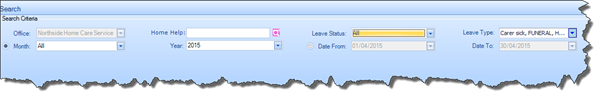
Once you have performed a search, the results will be displayed in a table below the search area.
The results table is divided into two main areas:
§ Carer Name and Carer ID
§ Date, Day of the Week and Leave Type taken
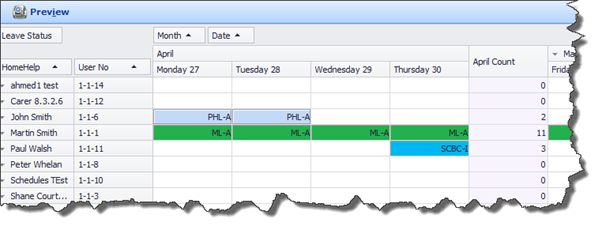
As you can see from the screenshot above, the left hand side of the table displays the Carer’s name and ID, while the main section shows the time period relevant to the search. Scheduled Leave Days will be highlighted, and a further column will give you the total number of Leave Days scheduled for the Carer in question for that particular month. You will also be able to see a grand total of scheduled Leave Days for each Carer.
Where a Leave Day is highlighted, you will be able to see what Leave Type it is and whether it is approved or not.
![]() For example, in the screenshot ML indicates that the Carer
is on Maternity Leave. The A attached to it indicates that the Leave has been
approved. An I indicates that the Leave request is still in progress and has
not yet been approved.
For example, in the screenshot ML indicates that the Carer
is on Maternity Leave. The A attached to it indicates that the Leave has been
approved. An I indicates that the Leave request is still in progress and has
not yet been approved.
The Leave Types are colour-coded, allowing you to quickly distinguish them. Furthermore, if you hover your cursor over the highlighted Leave, a tooltip will appear, informing you of the Type.
You can also preview this screen by clicking on the Preview button and exporting it to Excel or other file formats if you wish. Alternatively, after clicking the Preview button, you can choose to print it off.