

The centre blue ribbon bar on the Leave Info screen illustrates to you a summary of the Carer’s Leave Records specifically for the current Year.
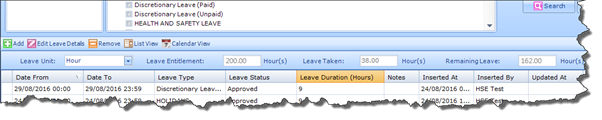
Here we can see the following summary information in relation to the Carers Leave Records for the current year:
|
Field Name |
Description of Data |
|
Leave Unit |
Allows you to view the Leave Summary records in Day or Hour Units. |
|
Total Leave Entitlement |
This defines the Leave Entitlement for the Carer for the current year based on the Grade, WTE and the linked Leave Chart on the Carers Profile as captured on their Contract screen. Please refer to the Contract screen for full details on how this is calculated. |
|
Total Leave Taken |
This illustrates the overall number of Leave Hours or Days this Carer has taken for the current Year, for Leave marked as “Holiday” only. |
|
Remaining Leave |
This illustrates the overall number of Leave Hours or Days this Carer has remaining based on their Total Leave Entitlement minus the number of Days / Hours they have already taken. |
Directly below this the screen illustrates all individual Leave Records on the screen. By default, all Leave records for the current year are displayed on the Leave Info screen. Here we can see the following details in relation to each individual Leave Record captured:
|
§ Icon indicating if a document was attached to the Leave Record § Date and Time From § Date and Time To § Leave Type § Leave Status § Leave Duration § Notes
|
§ Inserted Date and Time § Name of User that captured record § If Record was updated, the Updated Date and Time § If Record was updated, the name of the User that updated the record § Approved Date and time § If Approved, the name of the user that Approved the record
|