

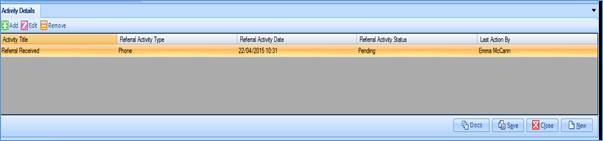
The Action Details section allows you to capture information in relation to the actions carried out for the Referral. Clicking the “Add” button in the top left corner of the section will open the Referral Actions box, allowing you to capture the title of the action, the type of action, and any Notes that apply to the actions.
You can add as many actions to a Referral as you wish.
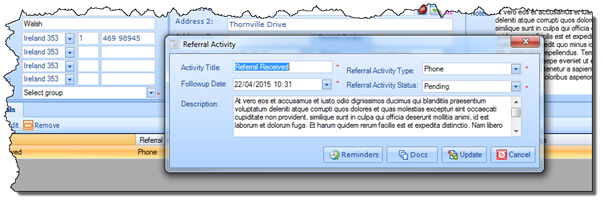
§ Reminders à This allows you to add Reminders to individual Referral Activities.
§ Docs à You can also upload Documents from your local machine and attach them to the Referral Activity.
To update the Referral Action, simply click Update.