

You can add an Expense to an individual Task from this screen. To do this, simply select the Task in question and select the Expense option. The Expense window will open allowing you to capture all of the Expense details, and this will be automatically linked with the Task in question.
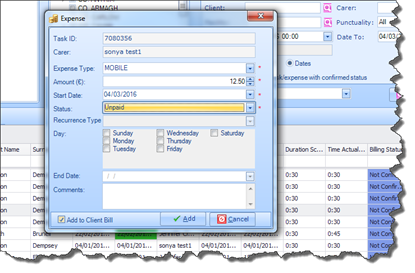
Checking the “Add to Client Bill” ensures that the Expense amount will be included in Billing for this Client, once the Expense has been Confirmed.