

In order for an Expense to be included in Billing and Payroll the Expense must have a status of Confirmed.
To Confirm an Expense on the To Confirm screen, simply select the Expense in question and select the Confirm Expense option. Once the Expense has been confirmed the Expense will then be available for exporting in the Export Carer Wages screen.
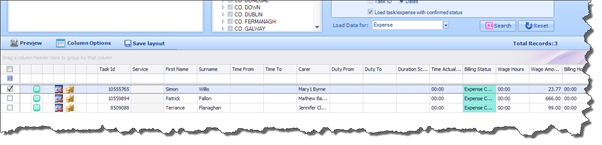
You can confirm multiple Expenses at the same time by selecting the desired Expenses checkbox and selecting the Confirm option.