

Once you have defined the Billing, click Next to travel to the next stage of the wizard. From here, you can assign a Carer to the Tasks on this Client Schedule. In the bottom section of the screenshot below, you can see all of the Scheduled Client Tasks that require a Carer.
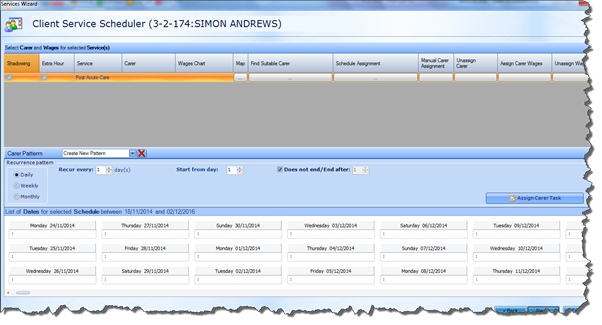
|
|
You don’t necessarily have to assign a Carer to the Client Tasks, and in cases where you don’t yet know who the Carer is going to be, you can bypass this stage of the wizard and leave the Schedule as Unassigned. |
When assigning a Carer, you have several options, which are located in the ribbon towards the top of the screen. These are:
§ Find Suitable Carer
§ Schedule Assignment
§ Manual Carer Assignment