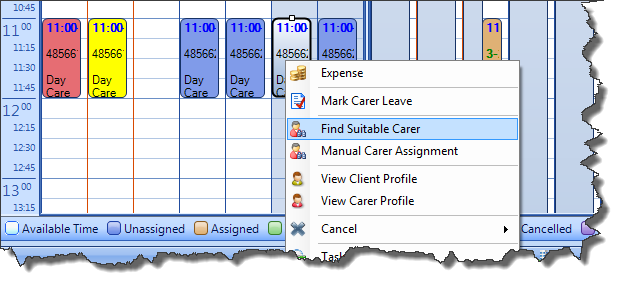To assign a Carer to a Client Task, choose Client in the Search For field in the search area, as well as populating any other parameters you wish to set, and run your search.
Once the results have been returned and you have selected the desired Client/Carer names from the left hand pane, you can then select any of the Client’s Tasks in the calendar and assign Carers to them.
As mentioned above, the interface allows you to open multiple Schedules against a Carer or Client’s Schedule, so that you can visually compare the different Schedules and see which Carers can be assigned to which Tasks.
For example, in the screenshot below we have selected one Client and are comparing this Client with two Carer calendars in order to decide which Carer is the most suitable for the Task in question.

|
|
To assign a Carer to a Scheduled Task, simply select that Task in the Client’s calendar and drag and drop it into the Carer’s calendar. Both the Carer and the Client calendar will be updated with this information.
|
When you do this, you are assigning the Carer to only the Tasks that you drag and drop; this will not assign them to the Client’s general Schedule (i.e. if a Task recurs every Tuesday, the Carer will only be assigned to the Tuesday that you dragged the Task from).
You can also assign a Carer to an individual Task by right clicking on that Task in the Client’s calendar and selecting Find Suitable Carer or Manual Carer Assignment: