

This screenshot shows how the results of your search will be displayed:
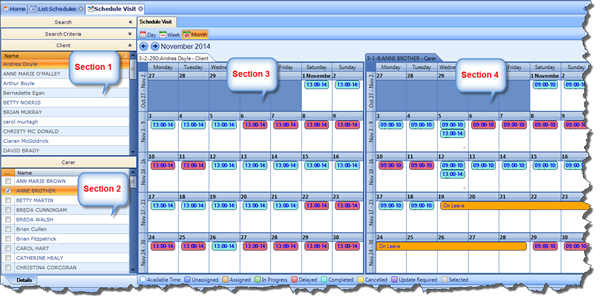
Here you can see that there are four main sections.
§ Section 1 à This displays the list of Clients – by selecting any of these records, you can bring up that Client’s Schedule in the right hand pane.
§ Section 2 à This displays the list of Carers – by selecting any of these records you can bring up that Carer’s Schedule and availability in the right hand pane.
§ Section 3 à This displays all Scheduled Tasks relevant to the Client for the period searched. You can also view if the Client is Off-Service during the period.
§ Section 4 à This displays all Tasks the Carer is currently assigned to for the period searched. You can also view the Carer’s availability and if they are on Leave during this period.