

Once the Billing for a Client Task has been completed and confirmed (to see how this is done please refer to the
To Confirm section) a record will appear on the Client’s Billing tab. This tab displays all Confirmed Tasks for the Client as well as the status of the billable amount.
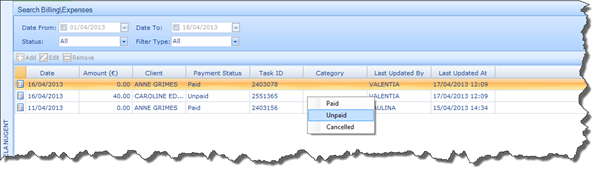
By selecting a specific record, you can mark if that Billing is Paid or Unpaid. You can even cancel the Billing if you wish.