

When you want to export data from the Plan Board, you can either export the full table or choose to export a selection of columns.
To make your selection, click the Column Options button. Here, all of the column titles will be preselected, so if there are any you do not wish to appear in the exported document, simply uncheck them.
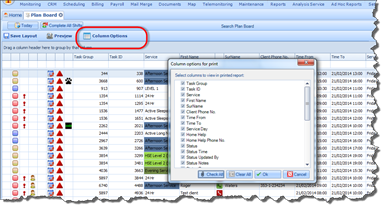
Press Ok to close the Column Options box; then press Preview.A new window will open and from here you can opt to print the document directly or save it to your local machine.
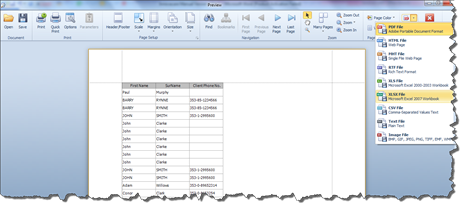
![]() You can also adjust the header/footer, scale the document,
set the orientation or margins, adjust the size, and navigate between all of
the pages.
You can also adjust the header/footer, scale the document,
set the orientation or margins, adjust the size, and navigate between all of
the pages.
To select the document format you wish to export this as, simply select the Export To option as highlighted below and click on the file type (i.e. PDF File, Text File, etc) you desire. The document will then be exported to your local machine.