

The facility to capture Carer training details within Carer Profiles on the Application. This information can be captured on the Carer Training screen as illustrated below. Once details are captured here on the Carers Profile they will appear on the report.

This Report allows you to view the Training / Competency details of all Carers on the system, as captured on their Profiles. You can choose to generate the Report for an individual Carer, or for all Carers.
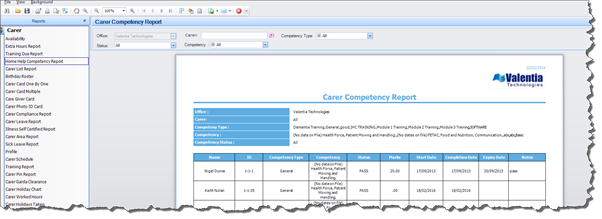
|
Search Parameters |
Definition |
|
Carer |
Allows you to search by individual Carer and the report defaults to search by All Carers on the system. |
|
Competency Type |
This allows you to search by all Competency Types captured on the application |
|
Status |
This allows you to search by the Competency Results |
|
Competency |
From here you can search by the actual Competency capture on the system |
|
Column |
Data Displayed |
|
ID |
Carer’s ID Number |
|
Name |
The Name of the Carer |
|
Competency Type |
The name of the Competency Type captured on the Carers profile |
|
Competency |
The actual Competency captured on the Carers profile |
|
Status |
This is the results captured on the Carers Competency |
|
Marks |
The marks allocated for the individual Carer on the Competency |
|
Start Date |
This is the Start Date captured on the Competency |
|
Completion Date |
This is the Completed Date captured for this individual Competency |
|
Expiry Date |
This is the Expiry Date as captured for this individual Competency |
|
Notes |
These are the Notes captured on the individual Competency |