

This Report allows you to view all Carers captured on the application, along with their contact details, status, and the date of their most recent status update.
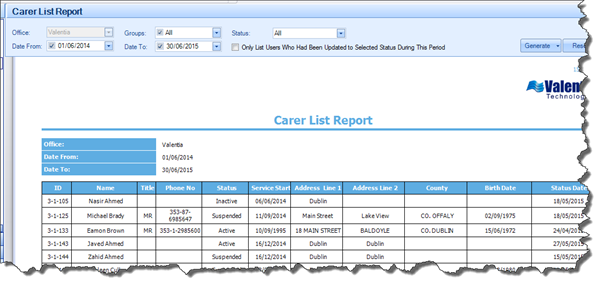
|
Search Parameters |
Definition |
|
Groups |
Allows you to search by Group |
|
Status |
Allows you to search by the Status of the Carer (Active, Inactive, etc) |
|
Date From |
Allows you to define a start date for your search period |
|
Date To |
Allows you to define the end date of the search period |
|
|
Please Note: In addition to the above search parameters, you can check the “Only List Users Who Have Been Updated To Selected Status” during this period checkbox and this will ensure that the Report will only include Carers whose last status update falls within the defined search period. |
|
Columns In Report |
Data Displayed |
|
ID |
Carer’s ID Number |
|
Name |
Carer’s Name |
|
Title |
Carer’s Title |
|
Phone Number |
Carer’s Phone Number |
|
Status |
Carer’s current Status |
|
Service Start |
This is the Date captured in the Carers Contract screen in the “Joining Date” field |
|
Address Line 1 and 2, County |
Carer’s Address |
|
Birth Date |
Carer’s Date of Birth as captured on their profile |
|
Current Status Date |
This is the Date that the Carer had their status updated |