

This Report displays the PIN Code details of all Carers on the system and appears in Card format which will allow you to print off ID Cards which Carers can use when using the Clock In Telemonitoring system.
The information, presented in card format, enables you to produce Carer ID Cards. The search criteria allows you to specify a Carer you want to generate a card for; however, if this is left blank, ID Cards can be generated for all Carers on the application.
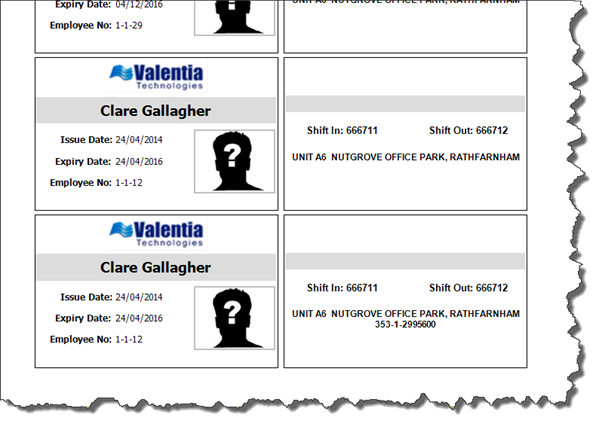
|
Search Parameters |
Definition |
|
Group |
Allows you to search by Group |
|
Carer |
Allows you to search for individual Carers |
|
Headings In Report |
Data Displayed |
|
Name |
Displays the Carers Name |
|
Issue Date |
This is populated with the Issue Date as allocated in the CRM Module > Home Help ID Cards Tab, when ID Cards are generated from this interface |
|
Expiry Date |
This is populated with the Expiry Date as allocated in the CRM Module > Home Help ID Cards Tab, when ID Cards are generated from this interface |
|
Employee No |
The Carers ID is illustrated here |
|
Shift In PIN |
The Carer’s Shift In PIN – automatically generated by the system. This appears on the Carer’s Profile and is automatically generated by the system when the Carer’s Profile is created |
|
Shift Out PIN |
This is the Carers Shift Out PIN and automatically generated when the Carers Profile is created |
|
Address |
This is populated using the Address Details captured for the organisation in the Office Setup screen |
|
Photo |
This Card illustrates the photograph image captured on the Carers Profile |