

This Report provides a breakdown of all the Wage Rates each Carer is linked with. There are two different types of Wage Rates that can be linked with a Carer:
The Default Wage Rate refers to the Wage Chart that is linked with the Carer in their Profile on the Carer Contract screen. When a Wage Chart is linked in this way, all Tasks completed by the Carer will have the Wage amount calculated against this Wage Chart, as this is their default Wage Rate.
|
§ Schedule Specific Wage Chart If a Schedule Specific Wage Chart has been assigned to a Client’s Schedule, the Carer’s Default Wage Chart will be overwritten by the Schedule Specific Wage Chart for that Schedule only and Wages will be calculated for these Client Visits based on this Schedule Specific Wage Rate |
In the Report, both Default Wage Charts and Schedule Specific Wage Charts are illustrated.
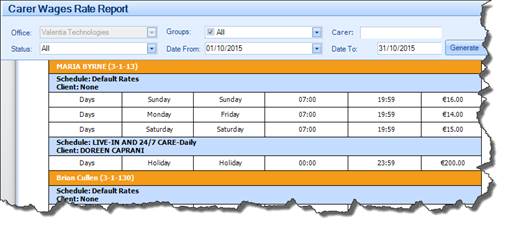
|
Search Parameters |
Definition |
|
Groups |
Allows you to search by Group |
|
Carer |
Allows you to search by individual Carer |
|
Date From |
Allows you to define the start date of the search period |
|
Date To |
Allows you to define the end date of the search period |
|
Status |
Allows you to search by Carer’s Status |
|
Columns In Report |
Data Displayed |
|
Carer ID and Name |
This illustrates the Carers ID and their Name |
|
Schedule |
This illustrates the name of the Schedule in the event that this is a Schedule Specific Wage Chart. In the event that this is a Default Wage Chart, the text Default Rates just appears here |
|
Client |
This illustrates the name of the Client in the event that this is a Schedule Specific Wage Chart. In the event that this is a Default Wage Chart, the text None just appears here |
|
Type |
Type of Rate applied within the Wage Chart (i.e. Days, Bank Holiday/Public Holiday/Specific Date etc) |
|
Day From |
Start Day that the individual Wage Rate within the Wage Chart applies (i.e. Monday - Friday) |
|
Day To |
End Day that the individual Wage Rate within the Wage Chart applies (i.e. Monday - Friday) |
|
Time From |
Start Time that the individual Wage Rate within the Wage Chart applies (i.e. 00.00 – 18.00) |
|
Time To |
End Time that the individual Wage Rate within the Wage Chart applies (i.e. 00.00 – 18.00) |
|
Rate |
The actual Hourly Wage Rate |