

The Client Scheduled Hours Lost and Gained Report provides details of the hours currently scheduled and gives an indication of hours that are being lost (i.e. due to Suspended or Deceased Clients) or gained (i.e. due to new business, new referrals, or an increase in hours provided to current Clients). The results provided will pertain to the Month you specify.
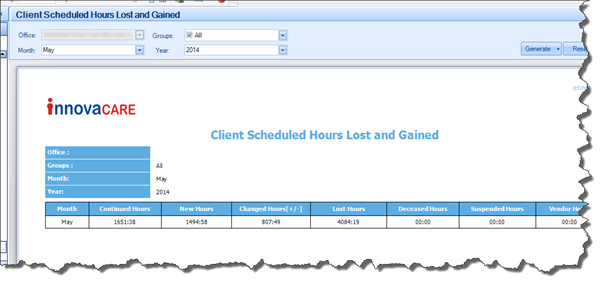
|
Search Parameters |
Definition |
|
Group |
Allows you to search by Group |
|
Month |
Allows you to search by Month |
|
Year |
Allows you to search by Year (you will still have to specify a Month) |
|
Columns In Report |
Data Displayed |
|
Summary of Hours |
|
|
Month |
Name of the month selected when generating the Report |
|
Continued Hours |
Monthly Scheduled Hours that have continued over from the previous month where no change has been made to the Scheduled Hours |
|
New Hours |
Monthly Scheduled Hours that are considered New Hours as they have only been scheduled to begin in the month specified in the Report |
|
Changed Hours [+/] |
Monthly Number of hours that have changed (taking into account the total hours lost and gained in comparison to the previous month) |
|
Lost Hours |
Monthly Number of hours that are not being carried over from the previous month |
|
Deceased Hours |
Monthly Number of hours lost from the previous month due to Client Status being updated to Deceased |
|
Suspended Hours |
Monthly Number of hours lost from previous month due to Client Status being updated to Suspended |
|
Vendor Hours |
Monthly Number of hours lost from previous month due to Clients changing Vendors |
|
Weekly Breakdown – Illustrates figures for every week in the selected month |
|
|
Month |
Name of the month selected when generating the Report |
|
Continued Hours |
Weekly Scheduled Hours that have continued over from the previous month where no change has been made to the Scheduled Hours |
|
New Hours |
Weekly Scheduled Hours that are considered New Hours as they have only been scheduled to begin in the month specified in the Report |
|
Changed Hours [+/] |
Weekly Number of hours that have changed (taking into account the total hours lost and gained in comparison to the previous month) |
|
Lost Hours |
Weekly Number of hours that are not being carried over from the previous month |
|
Deceased Hours |
Weekly Number of hours lost from the previous month due to Client Status being updated to Deceased |
|
Suspended Hours |
Weekly Number of hours lost from previous month due to Client Status being updated to Suspended |
|
Vendor Hours |
Weekly Number of hours lost from previous month due to Clients changing Vendors |
|
Overall Breakdown – Illustrates all figures for All Clients |
|
|
Month |
Name of the month selected when generating the Report |
|
Continued Hours |
Overall Scheduled Hours for the Client that have continued over from the previous month where no change has been made to the Scheduled Hours |
|
New Hours |
Overall Scheduled Hours for each Client that are considered New Hours as they have only been scheduled to begin in the month specified in the Report |
|
Changed Hours [+/] |
Overall Number of hours for each Client that have changed (taking into account the total hours lost and gained in comparison to the previous month) |
|
Lost Hours |
Overall Number of hours for each Client that are not being carried over from the previous month |
|
Deceased Hours |
Overall Number of hours lost for each Client from the previous month due to Client Status being updated to Deceased |
|
Suspended Hours |
Overall Number of hours lost for each Client from previous month due to Client Status being updated to Suspended |
|
Vendor Hours |
Overall Number of hours lost for each Client from previous month due to Clients changing Vendors |