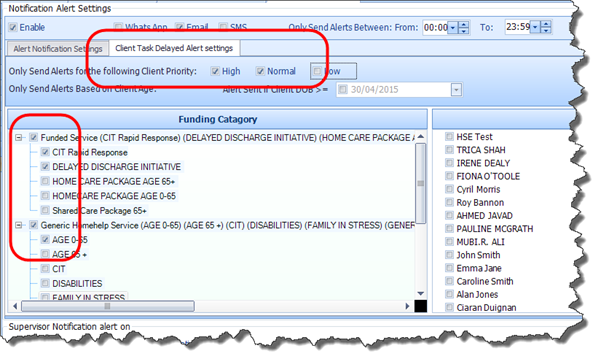![]() With regard to Delayed Tasks, you can further define what specific
types of Delayed Tasks should be included in the Notifications being sent from
the system. This is done via the Client Tasks Delayed Alert Settings tab:
With regard to Delayed Tasks, you can further define what specific
types of Delayed Tasks should be included in the Notifications being sent from
the system. This is done via the Client Tasks Delayed Alert Settings tab:
Here you can define Alerts based on the Client Priority, their Date of Birth, and the Schedule Funding Service, along with the system users who will receive these Notification Alerts.
You can also select from All Active Users (Staff) on the Application in the right hand pane of the Client Tasks Delayed Alert Settings tab, and mark the individual users who should receive these specific notifications. In this instance, you are not required to open the Staff Profile > Communications tab and select the Send System Notifications checkbox. The system will automatically send these Delayed Notifications to the users (Staff Members) you select.
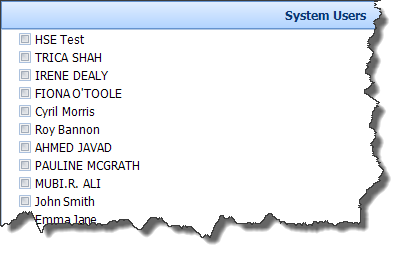
|
|
Please Note: If you enable the checkbox on the Alert Notification Settings tab for Delayed Tasks, then by default notifications will be sent for all delayed Tasks, regardless of Client Priority, Date of Birth, etc (as illustrated below). |
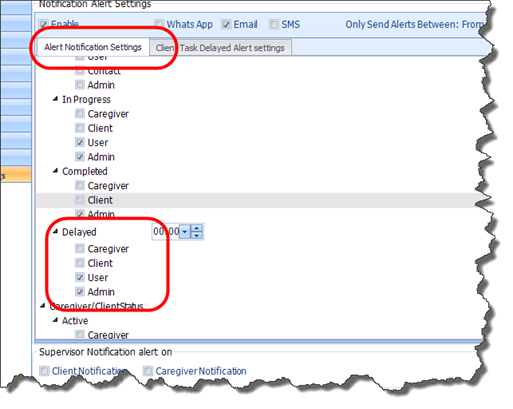
However if you opt to further define the Delayed Task Alert settings via the Client Task Delayed Alert Settings tab, then notifications only relating to these Types will be sent: