

The Communications screen allows you to send emails directly from the application to Carers. It can be accessed via the ribbon bar on the Carer Profile, as illustrated in the screenshot:
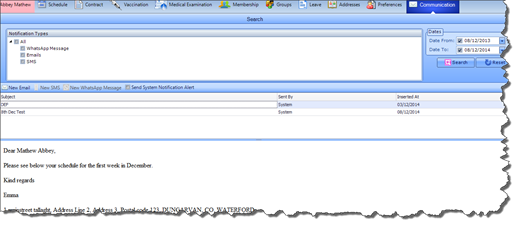
|
|
An email address must be saved on the Carer’s Profile for you to avail of this feature. |
The screen is broken into two sections. The top most section is a search area, allowing you to search on all correspondence sent to the Carer via the application. You can search by Date and the Type of Communications sent (i.e. Email/SMS, etc).
The bottom part of the screen displays the correspondence your search has returned, along with a preview of the message.