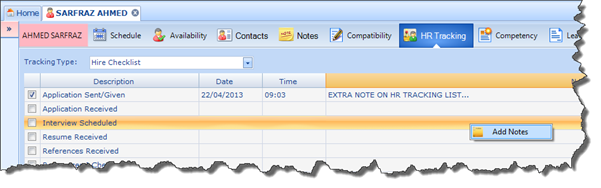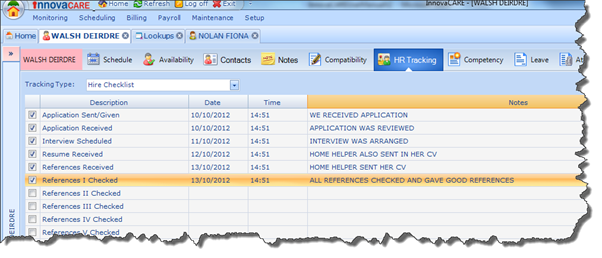
Organisations can create and manage their own HR Tracking Lists via the Maintenance section of the application. You can then use these lists on the HR Tracking screen to check off the points that apply to the individual Carer. You can also record extra Notes relating to each point on the check list. The date and time of each Note will automatically be recorded, though you can manually change these.
To add a Note, simply right click on the point you wish to record it against and select Add Notes.