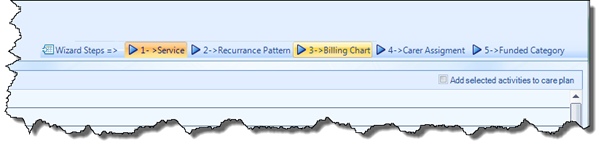You can edit a Client Schedule at any time. To do so, make sure that you are in List View, highlight the Schedule you wish to edit, and click on the Edit button as illustrated below:
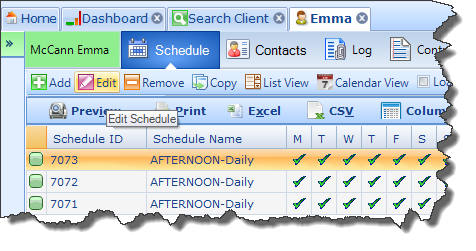
This will reopen the Scheduling Wizard, enabling you to edit all aspects of a Client Schedule. The breadcrumbs illustrated in the screenshot below will allow you to skip to whichever screen you wish to edit: