

The Equipment Details screen allows you to capture details relating to Equipment that has been given to a Client. It can be accessed via the ribbon bar on the Client Profile.
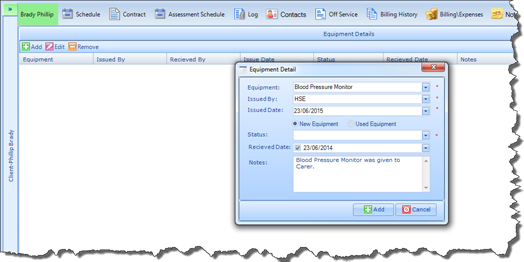
By default the main section of the screen displays all of the records that have been captured on the Client’s Profile in relation to Equipment Details. The following columns are listed in the results section of the screen:
|
§ Equipment Name § Who the equipment was issued by § The received date § The issued date |
§ Any Notes captured in relation to the Equipment § If this was new or used Equipment |