

You can export a Client Schedule directly from the Client Profile. This can be done in both List View and Calendar View.
To do it in List View, click the Export to Excel button, as illustrated in the screenshot below. Alternatively, you can click the Preview button to get a PDF version:
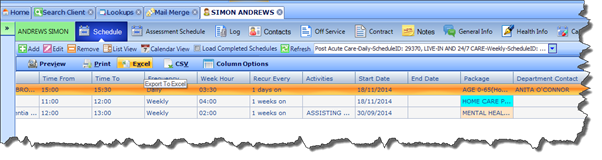
The full details of the entire Schedule (as opposed to individual Tasks) will be populated in the Excel spreadsheet.
When exporting a Client Schedule in Calendar View, you will only be presented with a listing of the individual Tasks scheduled to the Client for the relevant period.