

By default, Completed Client Schedules are hidden. To view them, simply check the Load Completed Schedules checkbox:
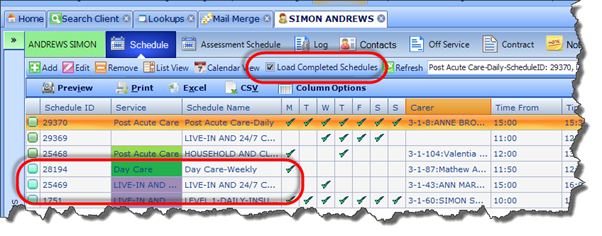
You will not be able to edit these Completed schedules. However, you can view all the information that relates to them. The small blue icon in the far left column indicates that these Schedules are completed.