

The Facility Schedule Report provides details of all of a Facility’s Scheduled Tasks within the defined search period along with linked Client Detail.
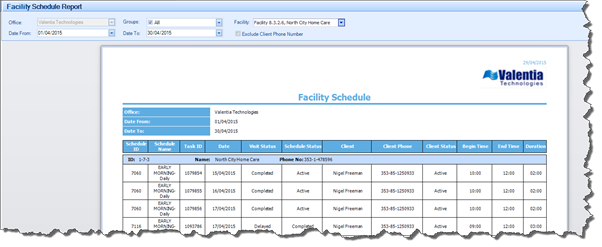
|
Search Parameters |
Definition |
|
Group |
Allows you to search by Group |
|
Facility |
Allows you to search by Facility |
|
Date From |
Allows you to define the start date of the search period |
|
Date To |
Allows you to define the end date of the search period |
|
Exclude Client Phone Number |
Checkbox allowing you to include or exclude the Client’s Phone Number as captured in the Client Profile on the report |
|
Columns In Report |
Data Displayed |
|
Facility ID |
ID Number of the Facility |
|
Facility Name |
Name of the Facility |
|
Phone Number |
Phone Number of the Facility |
|
Task Details |
|
|
Schedule ID |
ID of each Schedule with scheduled Task taking place within the search period |
|
Schedule Name |
Name of each Schedule |
|
Task ID |
ID of each individual Task within the Schedule |
|
Date |
Date the Task was scheduled to take place |
|
Status of the Task |
|
|
Schedule Status |
Status of the Schedule |
|
Client |
Name of the Client linked with the Schedule |
|
Client Phone Number |
Client Phone Number as saved in the Client’s Profile |
|
Client Status |
Status of the Client |
|
Begin Time |
Time the Task was scheduled to begin |
|
End Time |
Time the Task was scheduled to end |
|
Duration |
Scheduled Duration of the Task |
|
Total No of Clients |
Overall number of Clients linked with Facility Schedule for searched period |
|
Total No of Hours |
Overall number of hours scheduled for the Facilities during the searched period |