

The Health Information screen allows you to record medical details such as the Public Health Nurse assigned to the Client, the Client’s GP, any allergies the Client may have, the Client’s Social Worker, the Client’s HSE Contact, and so on. It can be accessed via the ribbon bar on the Client’s Profile, as illustrated in the screenshot below:
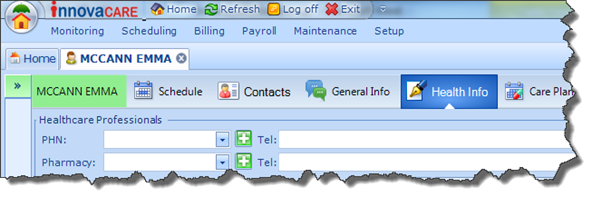
In the top section of the screen, you can add the Client PHN, Pharmacy, GP and Health Centre by using the drop down boxes. The options that populate the drop down lists are managed through the Maintenance tab “Look Up” section on the application.

However, if you cannot find the required Public Health Nurse, for example, then you can add a new PHN to the Client Profile by simply clicking the green Add icon and recording the necessary details, as shown below.
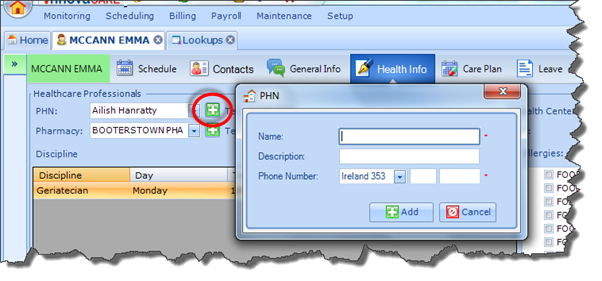
Once a new PHN has been added to the system, all users will have access to that PHN in the relevant drop down list. You can also add a Discipline to a Client Profile. Clicking on the green Add Discipline icon opens a Client Discipline window, enabling you to record a name, description, time-frame and any relevant Notes.
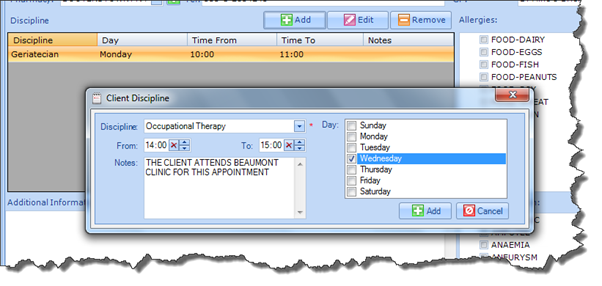
You can also record any allergies and other health information that relate to this Client. Checking the box next to a condition will indicate that the Client suffers from the selected condition. Furthermore, you can search for Health Information by using the search box provided.