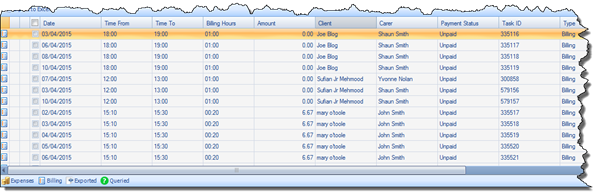If you choose to leave all of the drop down fields at their default options, then the Payer Type and Department will remain at All. This means that the results displayed in the results pane will include all of the Tasks between the default dates; the Payer Type and the Area will not be taken into account.
In this instance you will be able to export an invoice for the returned results; however, the Department details and the Contact name will not be populated on the invoice generated.
Essentially, because no specific Payer Type, Department or Contact have been defined, the system does not know who to send the invoice to.
|
|
There is an exception to this rule. As Invoice Template 3 is based on an individual Client, you must select the Payer Type and the Department when generating this particular invoice template. |
Once you have selected the relevant search criteria, click the Search button and the returned results will be displayed on the lower part of the screen: