

The Summary of Hours/Days Client Invoice provides a summary of all of a Client’s Confirmed Tasks within the defined search period, establishing an overall account of the hours that can be billed for.
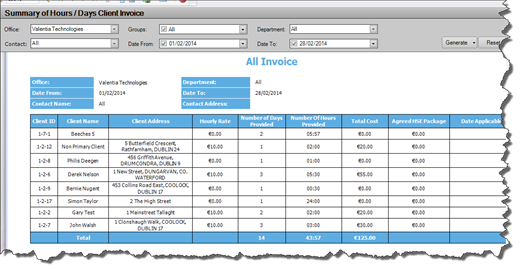
|
Search Parameters |
Definition |
|
Group |
Allows you to search by Group |
|
Department |
Allows you to search by the Department to be invoiced for the Schedule (as captured in the Billing Chart screen of the Scheduling Wizard) |
|
Contact |
Allows you to search by Department Contact as captured in the Client Scheduling Wizard |
|
Date From |
Allows you to define the start date of the search period |
|
Date To |
Allows you to define the end date of the search period |
|
Columns In Report |
Data Displayed |
|
Client ID |
ID Number of the Client |
|
Client Name |
Name of the Client |
|
Client Address |
Client’s Address |
|
Hourly Rate |
Average Hourly Rate for each Client based on total charges for the period divided by the number of hours provided |
|
Number of Days Provided |
Total number of days service provided to the Client within the search period |
|
Number of Hours Provided |
Total number of hours service provided to the Client within the search period |
|
Total Cost |
Total cost of all Tasks carried out for the Client within the search period, based on the Client Schedule’s Billing Chart or the Billing Amount Task is confirmed at on the To Confirm screen |
|
Agreed HSE Package |
Figure saved in the Client Profile on the Contracts Screen in the Agreed HSE Package field |
|
The Start Date and End Date captured in the “Current HSE Agreed Package” section of the Clients Contract screen. |