

The Leave History screen displays a summary of information relation to historical Leave records relating to the Carer. Here you can search on the Leave History screen using any of the following search criteria:
§ Leave Year
§ Leave Unit
§ Leave Type
You can search by any of these individual fields or a combination of them all. Once you have run the search or left the search at its default values the blue ribbon summary bar will illustrate the following information:
|
Field Name |
Description of Data |
|
Carry Forward |
For the searched Year, this is the figure that was carried forward from the previous year. This will only be populated if during that year, the Leave Chart linked with this Profile has the Carry Forward checkbox enabled. |
|
Leave Entitlement |
This illustrates, for the searched criteria (Year, Leave Type) the Leave Entitlement for the Carer as defined by their Grade and WTE in their Contract. |
|
Total Leave Entitlement |
This illustrates, for the searched criteria (Year, Leave Type, or overall Entitlement for multiple Leave Types) the Leave Entitlement for the Carer as defined by their Grade and WTE in their Contract, plus the Carry Forward Figure the Carer has earned from the previous year. So in other words this is their overall Leave Entitlement. |
|
Total Leave Taken |
This illustrates the overall number of Leave Hours or Days this Carer has taken for the selected search. |
|
Total Remaining Leave |
This illustrates the overall number of Leave Hours or Days this Carer has remaining based on their Total Leave Entitlement minus the number of Days / Hours they have already taken. |
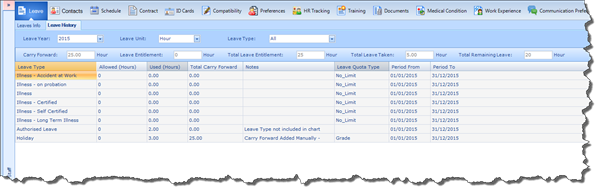
Directly below the summary this information is further broken down by Leave Type (e.g. Holidays, Maternity Leave, and Bereavement etc). You can search by every year the Carer has been Active on the system, and the results are displayed the following information:
§ Leave Type
§ Allowed Hours for that Year
§ Used Hours for that Year
§ Carry Forward figure for that Year `
§ Any Notes captured or automatically added by the system for that Leave Type / Year
§ Leave Quota Type (i.e. No Limit, Grade, % of Work)
§ Period From – Period To (if relevant this illustrates the Dates that Leave Charts were applied to the Carers Profile on their Contract screen)