

The Mail Merge screen allows you to view all historical Mail Merges that have been sent through the system, as well as Pending Mail Merges that have not been sent yet, and even Deleted Mail Merges. You can also access the Mail Merge Wizard from this screen by clicking Add in the top left corner. For full details on the Mail Merge Wizard please refer to the Mail Merge Wizard section of this document. The Mail Merge screen can be accessed via the Mail Merge module.
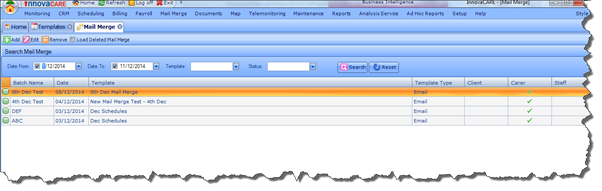
From this interface you can see all details relating to your Mail Merges, including the Mail Merge Batch Name, the date it was sent, the Template used, the Template Type and which Profile Type it was sent to.
The search facility in the top section of the screen allows you to search on all Mail Merges or filter your search through certain criteria such as date parameters or the status of the Mail Merge. A Mail Merge can have a Status of In Progress, Completed or Scheduled. The reason why you have Scheduled Mail Merges is that you can future date an email or SMS Mail Merge.
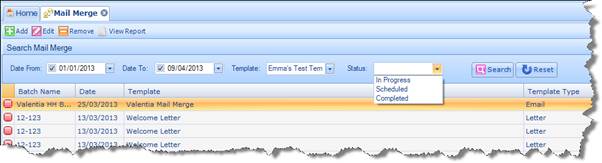
To view the details of a Mail Merge, simply double click on the Mail Merge in question; this will open the Mail Merge Wizard, allowing you to view all captured details.