

Once a Premium has been created on the application, the system will automatically calculate all Premiums at the end of each day and add these to the Payroll.
As long as all of the day’s Tasks have been Completed, you will not be required to carry out any actions with regard to the Premiums- they will automatically be calculated and will appear on the Export Invoice screen as a Premium, populating the Amount Column in a separate row below the Carer’s wages (see screenshot below):
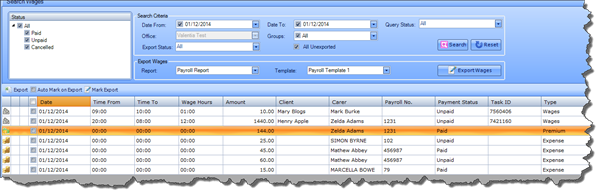
However, where there are Delayed, In Progress or Assigned Tasks for that day (i.e. where there are Tasks that have not been Completed), the Premiums will not be calculated automatically for any of that day’s Tasks; instead you will have to calculate them manually. When looking at the Premiums on the Premium Job History screen, you will be able to easily see which ones have failed to calculate automatically by the Red icon that will appear on the left hand side, as illustrated in the screenshot below (Green means calculation has occurred successfully):
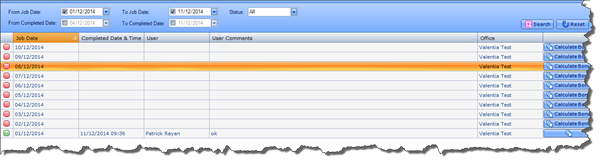
In order to calculate the Premiums manually, click the Calculate Bonus button for the Premium in question:
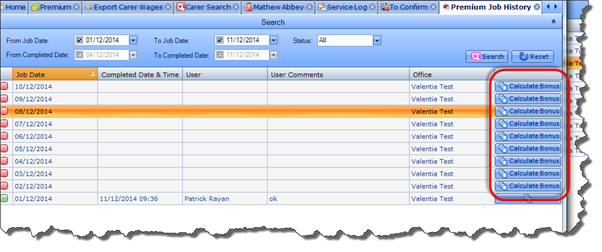
This will open the Calculate Premium dialogue box. Click the Check Status button, and if there are any uncompleted Tasks for this Premium, a warning message will be displayed at the bottom of the box (see screenshot below). To run the calculation for this particular Premium, simply click the Calculate button; the Premium will then be calculated for all of the Completed and Confirmed Tasks for that day. You can also add a comment in the Comments Box.
![]() Once you have clicked Calculate, a message will
inform you that the Premium for these Tasks has been calculated successfully:
Once you have clicked Calculate, a message will
inform you that the Premium for these Tasks has been calculated successfully:
This Premium will then appear on the screen as a successfully run Premium and will be included in the Payments for the Carer in the Export Wages screen.
This will then form part of the Carer Payroll which you can export as normal. For full details on exporting Payroll, please refer to Export Carer Wages.
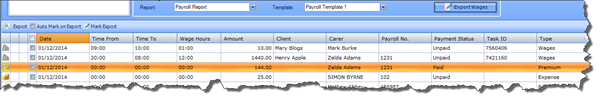
The Premium will also appear in the various different Payroll Reports (for example, Reports, Export Carer Wages screen, Carer Wages/Expense History screen, etc).