

Alternatively, you can manually set Assessments to In Progress or Completed via InnovaCare. To do this, right click on the Assessment in question where it appears in the Assessment Board table, and select Mark Attendance. This will open a window where you can enter the start/end time and capture Notes relating to the Assessment.
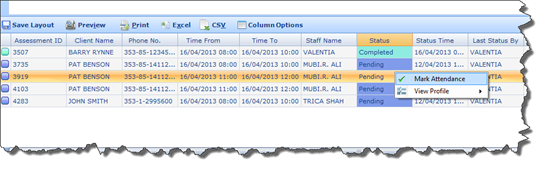
Once you have filled in the details, click Completed and the Assessment will be appropriately updated on the Assessment Board. It will also appear in the Assessment Tab on the Client/Carer/Staff Profile in their respective Assessment Tabs. For full details on this, please go to any of the following Profile Tabs:
§ Client Profile à Assessments
§ Carer Profile à ssed through the Documents tab.
§ Staff Profile à Assessments
You can also view the Profile of the Client or Staff member relevant to the Assessment by right clicking on it and selecting View Profile.