

In the cases where a Client’s profile has been set to Mark Attendance Automatically, the Carer isn’t required to clock in/out of any Tasks attached to that Client. Rather, the system will use the Scheduled Task times to automatically record the clock in/out times and afterwards will automatically set the Task status to Completed on the Plan Board. This means that the Task will automatically appear on the To Confirm screen.
On the To Confirm screen, the Billing will be set to Confirmed and will automatically appear on the Payroll/Billing screens. The screenshots below show the different icons used for IVR Attendance (icon with a red telephone) and Automatic Attendance.
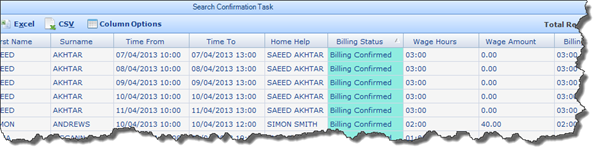 Even though the status has been set to Billing Confirmed,
you can still carry out adjustments before it goes to the Payroll/Billing
screen. If you wish to do so, reconfirm the Task in the same manner as
outlined above. Please refer to Reconfirming
Billing for full instructions.
Even though the status has been set to Billing Confirmed,
you can still carry out adjustments before it goes to the Payroll/Billing
screen. If you wish to do so, reconfirm the Task in the same manner as
outlined above. Please refer to Reconfirming
Billing for full instructions.