

The My Reports tab can be accessed by selecting the My Reports button as illustrated below:
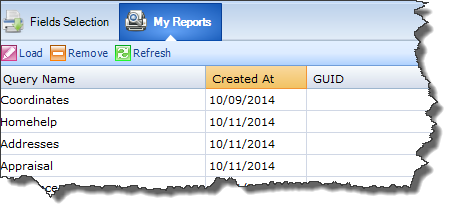
If you intend to use the Report repeatedly, you can save it as a Template by clicking the Save button at the bottom of the screen. The saved Report will go into the My Reports section, and whenever you wish to generate it in the future, you can simply select it from My Reports.
|
|
To view a Report Template simply select the Report in question, which appears under the Query Name column and then click on the Load button.
The Report Fields, Filters and Sorting criteria that were applied when the report was created will be populated on the Ad Hoc Reports screen.
|
You can if you wish make changes to the Report Fields, Filters, Sorting and Settings and if you wish to save these changes just click on the Save button. The Report Template will then be saved to reflect these changes. If you only wish to apply these changes to the report for this one time, don’t click Save and just execute the Report as normal.