

The Rota Groups tool is a useful way for organisations to manage small groups on InnovaCare. For Example, Rota Groups can be used to manage small groups of Carers that all work providing services to the same group of clients.
Once these Carers and Clients are grouped together using the "Rota Group" facility it means that you can quickly identify Carer's available to you that work with this particular group of Clients in the evnt that you need to quickly find cover for visits. Similarly you can search on the vast majority of screens using Groups so therefore Grouping these Carers / Clients together in Rota Groups wiill allow you to quickly identify information you require on these Groups in an efficient manner.
This also allow you to identify this capacity that you have in a particular rota based on carers avilablbity. So when you get new client you can quickly check if you have capacity to the job.
Rota Groups can be created as a sub group of any Group. When creating a Group, to make it a Rota Group simply check the Rota checkbox illustrated in the screen shot below:
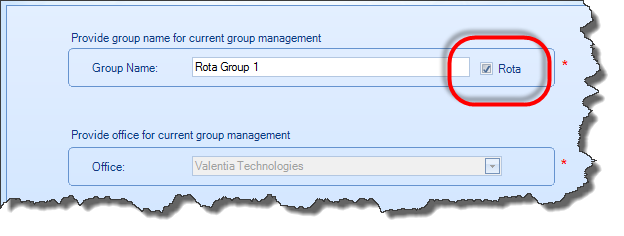
![]() Rota Group are designed to
illustrate the lowest level of the grouping structure, no sub groups can be
created from a rota group. All Rota Groups can be distinguished easily from
the group search menus, as illustrated in the screen shot.
Rota Group are designed to
illustrate the lowest level of the grouping structure, no sub groups can be
created from a rota group. All Rota Groups can be distinguished easily from
the group search menus, as illustrated in the screen shot.