

The Scanning Documents screen allows you to scan any Document type and link it with a Profile on the application, provided your machine has a scanning device attached. It can be accessed via the Scan Documents tab on the left side of the Documents module, as illustrated below:
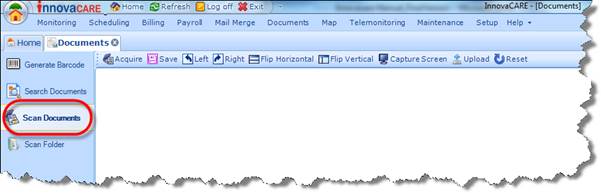
To scan an image or file onto the application, place the Document into the scanner and click the Acquire button:
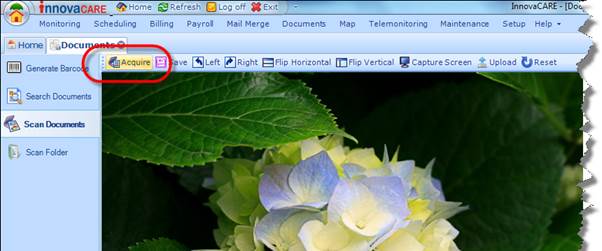
The image will be processed and appear in the centre pane of the Scanning Documents screen as illustrated above. Within this screen you can carry out any of the following activities:
§ Save the image to your local machine
§ Rotate the image left or right
§ Flip the image vertically or horizontally or capture the screen
§ Upload the image against a Profile on the application
§ Reset any values that you have altered
|
|
Please Note: If a Document with an attached barcode is scanned, it will automatically be uploaded against the associated Profile on the application. |