

The Scan Folder screen allows you to select an entire folder from your local machine and scan all of the Documents within this folder in one bulk job. This can be accessed via the Scan Folder tab on the left side of the Documents module, as illustrated below:
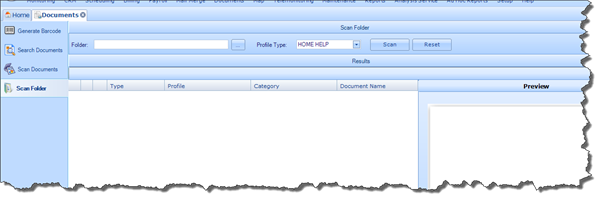
In the event that Documents within the folder being scanned into the application have a barcode generated from InnovaCare (refer to Generating Barcodes) attached, they will be automatically uploaded into the associated Profile on the application.
![]() To browse your local machine, select the Browse button
as highlighted above; the Browse Folder window will then open. From here simply
select the desired folder and click the Scan button.
To browse your local machine, select the Browse button
as highlighted above; the Browse Folder window will then open. From here simply
select the desired folder and click the Scan button.
All Documents within this folder will then be scanned onto the InnovaCare Application.