

The Search facility at the top of the Mileage Calculation screen allows you to search for Mileage records by one or a combination of the following: Date parameters, Task ID, Groups, Clients, Carers.
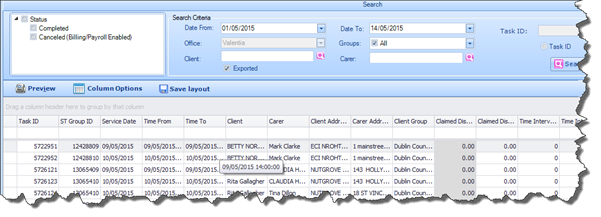
You can also run a search on Exported Mileage costs by checking the Exported checkbox. This means that these costs have already been sent to Payroll and included in the Payroll run for the defined search period. You can also use the checkboxes in the left hand corner to search only for Completed Tasks, or only for Cancelled Tasks.